June 13, 2013
Posted by gimmeabreakman
Email question about Keyboards
Can anyone answer this question?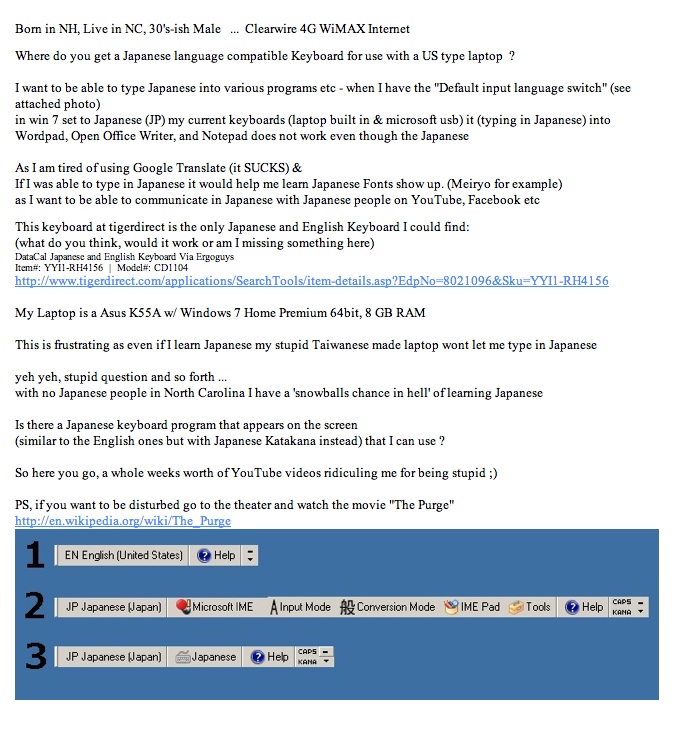
June 13, 2013
Posted by gimmeabreakman
Can anyone answer this question?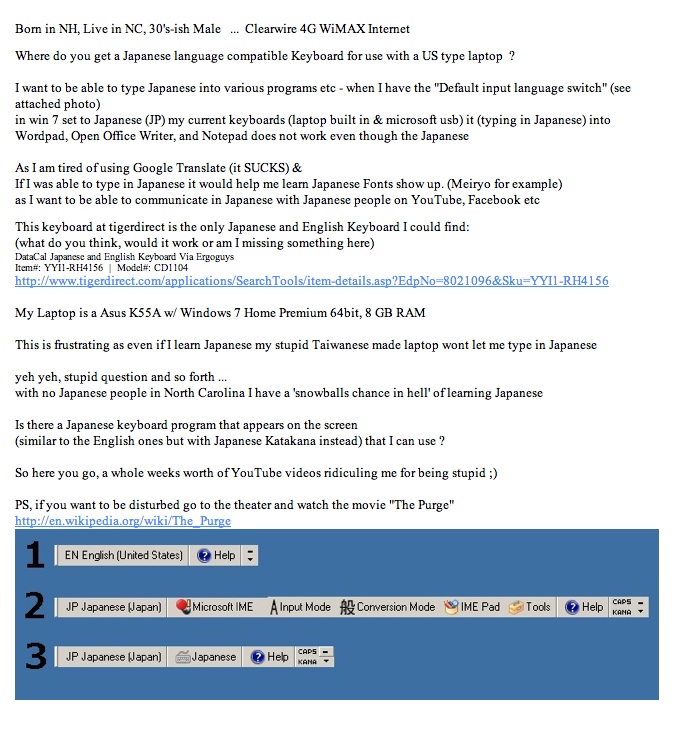
Posted Under Uncategorized
This site is using the Handgloves WordPress Theme
Designed & Developed by George Wiscombe
17 Comments
June 13, 2013
-You need the 2nd one (screens)
-Click the big A beside “input mode” -> Choose “Hiragana” -> Type. The text is going to be underlined, by enter you can finalize, by pressing space you can turn it into kanjis. If you press space again, you can choose others from the list of possible kanjis.
June 13, 2013
You should be able to go to your control panel, go to clock language and region, add language, and then select Japanese. On your toolbar there should be an option to switch from the English keyboard to the Japanese one. Once switched there is an option to to switch the input mode which you can change from Hiragana and Katakana.
P.S.
When adding the the new language it should install the fonts, and this took ten to fifteen minutes to complete.
June 13, 2013
Google windows 7 Japanese language pack download/install then restart the Pc. After the restart clicking on the input mode on the I.M.E should let you type in Hiragana.
June 13, 2013
http://www.yesjapan.com/video/pages/install-japanese-windows-7-vista.html
June 13, 2013
Personally i use korean but for Japanese go to
control panel > change keyboards or other input methods > change keyboards > add > Japanese > Keyboard > (Choose the microsoft IME) then add it, in the language bar in the bottom it will have the (jp)and you can choose between hiragana and katakana etc, you should now be able to type in japanese but you wont know the keyboard layout, personally i bought stickers to go over my keys to allow me to know the layout, i bought my keyboard stickers from this company, hope i helped.
http://www.amazon.com/JAPANESE-HIRAGANA-ENGLISH-NON-TRANSPARENT-KEYBOARD-BACKGROUND/dp/B003822BT0/ref=sr_1_1?s=electronics&ie=UTF8&qid=1371156022&sr=1-1&keywords=japanese+laptop+stickers
June 13, 2013
To type Japanese he just need to change the IME input mode (number two in his image) to Hiragana or Katakana and start typing the romaji equivalents e.g ka for か etc though you do have to type nn to get ん. If you hit space twice after typing a Japanese words you can select the kanji.
http://img24.imageshack.us/img24/6763/qek.png
June 13, 2013
http://www.yesjapan.com/video/pages/install-japanese-windows-7-vista.html
↑ A Google search came up with this. I seem to remember many Windows computers from the US require enabling Japanese before the IME will work.
June 13, 2013
Eh, you don’t need a Japanese keyboard? I’m assuming you haven’t never studied Japanese or you probably wouldn’t be asking such a question. Here is a link for typing Japanese on any keyboard: http://www.tofugu.com/guides/type-japanese-windows-7/
これは日本語だ <ーーー All typed on an American keyboard.
June 13, 2013
I meant “have never”. Oops
June 13, 2013
Oh! Sorry I glazed through your message. I see your problem now. You are set to Japanese input but you are still on “Direct Input” (See the “A” Symbol). Click on that and change it to Hiragana or use the hotkey (ALT + `). ` is the button just under esc. Also ALT + Shift will switch between EN and JP. Hope this helps!!
June 14, 2013
Also, Asus is one of the best Computer companies out there. I rate Asus far higher than Sony, so don’t be hating on your Taiwan laptop. I’m a system builder/computer technician and Asus makes amazing motherboards, graphics cards, sound cards, wireless cards… You name it! Also, if the computer actually doesn’t let you type in Japanese, it’s a problem with Microsoft Windows, not the Asus hardware.
June 14, 2013
Sure can! If anyone’s looking for the answer, I posted a video tutorial to YouTube that you can find here: http://www.youtube.com/watch?v=1ZAZnZexnCU
June 14, 2013
There is no reason to purchase a Japanese keyboard unless you plan to move Japan soon. I would recommend getting the program “Google IME”. It’s very similar to microsoft IME but I never had issue with it.
When installed you can easily switch between Japanese and full-width by pressing 「alt+~」 or to turn it off/on 「alt+shift」.
Also unrelated to the question
“With no Japanese people in North Carolina I have a ‘snowball chance in hell’ of learning Japanese”
The power of the internet helps! There’s a lot of resources of the internet and there’s countless websites to help both Japanese and English people to help each-other learn.
A popular way is finding skype buddies from lang-8
June 15, 2013
Thank you for your input about the Japanese language question,
However I now have a more urgent computer problem:
(Looking for input from givemeabreakman’s followers)
When I plug in the laptop power cord the laptop shuts down
(it does not do this when operating on the battery)
So what I am having to do is use another (dead) K55A laptop
to charge the battery I am not using, then when the battery I
am using gets low I Hibernate the computer so I can switch
batteries and charge the battery that I just removed
in the dead laptop
The change is even with ‘Automatically restart’ in
System Properties > Advanced > Startup and Recovery > System Failure
unchecked, the laptop crashes within 50 seconds of plugging the power cord
in and will not boot with the cord plugged in (endless loop of restarting at the Asus screen) however it will boot just fine when operating on battery
2 laptops & 2 K55A type batteries and 2 K55A type power cords
[K55A laptop Windows 7 Home Premium 64bit]
[K55A laptop Dead – used to recharge the K55A’s battery]
June 15, 2013
First remove the 3rd Japanese keyboard. You need to use an Microsoft IME.
Simply press the IME Pad to write Kanji and Input Mode to write Kana. Read the help manual for keybinds.
June 16, 2013
I moved my laptop etc to the
other side of the room
(different electrical circuit)
and as a result no more crashes
why did I not think of this
months ago – Doh! I am a moron
August 8, 2013
if you want to type in japanese get windows 7 ultimate and then install that japanese language package that change the language on your PC to japanese done 😀
or find some CD keys online for windows 7 ultimate
Leave a comment